Chodzi Ci o wersję Portable? Jeśli tak, to na
stronie projektu jest taki opis zmiany języka:
Changing GIMP Portable to Another Language
By default, GIMP Portable will automatically use the language that the local operating system uses, or the language specified by the local PC's LANG environment variable. In most cases, this should be enough, as you'll generally only use a PC that is set to your prefered language. If you wish to specify the language the GIMP Portable utilizes, regardless of operating system, it only requires one change. After running GIMP Portable at least once to generate a default set of settings, you'll find a file called GIMPPortableSettings.ini within your GIMPPortable\Data\settings directory. Edit that file and set the LANG= parameter to your language of choice. If you look within GIMP's locale files (in GIMPPortable\App\gimp\share\locale), you'll see a list of possible codes. For German, you would enter de. For US English, it would be en_US. Save your changes and restart GIMP Portable and it will appear in your language of choice. It should be noted that you need to use the Multilingual package of GIMP Portable
 Hyde zone
Hyde zone Archiwum
Archiwum [Archiwum] Pomocna dłoń - GIMP
[Archiwum] Pomocna dłoń - GIMP Wątek: [ROZ] problem z językiem
Wątek: [ROZ] problem z językiem